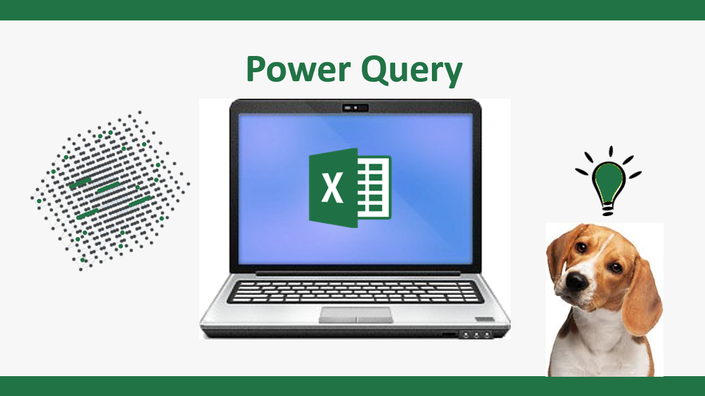
Power Query - Your Solution For Clean Analytics Data
Great systems depend on clean data. Start here.
Watch Promo
The short and sweet beginners guide to using Power Query in real life.
Your data career is in your hands. Stand out by making data transformations that are simple to use and quick. This lets companies make better business decisions, faster. People notice and it provides you with a solid career.
Microsoft has the best tool for this. It’s called Excel Power Query.
Want to use it like I do and improve your data career opportunities? This is the course you should take.
Introduce Yourself To Excel Power Query To Strengthen Your Data Analytics Career
- Create fast, repeatable data transformations that improve Excel analysis and reporting
- Use the Power Query Editor and its many push-button, formula and multi-query functions
- Change 'dirty' data to 'clean' data in a structured and reliable way
- Install the Power Query add-in if using Excel 2013 and get monthly feature updates
What Will I Learn?
- You will control your data - - instead of letting it control you. Invest an hour and get a lifetime of benefits.
- You will build fast, repeatable data transformations that improve your Excel analysis and reporting
- You will use the Power Query Editor and its many push-button, formula and multi-query functions
- Import Excel file, remove top rows, use first row as header, remove columns, change type, split columns by delimiter, rename columns, close & load, merge columns, conditional columns, reorder columns, rename steps, move steps, view 'M' code, sort rows, filter rows, rename query, reference, group-by, duplicate, refresh, merge
- You will take a big career step forward as a professional data analyst who understands the importance of 'clean' data
Requirements
- Basic knowledge of Microsoft Excel
- An interest in learning a great new Excel skill that will enhance your career while saving you time & effort
- Beginners course for people new to Power Query; focus is on quickly getting new users up and running
- Excel for Windows or Office 365. Power Query does not work in native Mac unless you're running Windows OS such as Boot Camp or Parallels VM.
- Power Query is known as Get & Transform in Excel 2016; this course applies to both
Who Is The Target Audience?
- This course is for all analysts who need a better way to handle large amounts of data
- They want to improve or eliminate their manual, error-prone spreadsheet data transformations and replace with a simpler, more reliable system
- They understand the benefits of a systems-based approach and want to take their data transformation techniques to a much higher level
Course Curriculum
-
PreviewIt's hard to believe how much Power Query can save you precious time
-
PreviewHere are 5 reasons to love Power Query (2:39)
-
StartHow I learned to love the Power Query ribbon (6:32)
-
StartThe Power Query Editor is at the heart of Power Query (8:58)
-
StartHow the Power Query Editor will rock your world (4:14)
-
StartHow to install and update Power Query software (4:21)
Your Instructor

If you're like me, you see tremendous value in developing your career in data analytics and creating financial systems. Companies need these skills more than ever.
But did you know . . .
The hardest part of any useful financial system is getting it to meet your specific data needs
This statement comes from my 20+ years of experience building data analytics systems at Fortune 500 companies. Let me share my secrets so you can build first-rate financial systems and fill them with clean data.
My specialty is creating financial systems using Excel 2016, Power Query, Power Pivot and Power BI.
I love this topic and use it every day . . . Learn from me.
- I read the software user manuals so you don't have to
- I enjoy teaching complex topics in a clear, simple manner
- I'm very involved in the financial analytics community as a member of Microsoft's Power BI User Panel, and a frequent speaker at Oracle analytics events
Courses like mine are not widely available so I decided to create one.
Thanks to the internet, a global audience now shares this knowledge. Don't believe me? Here is an instructor dashboard snapshot from when I taught on Udemy. This stuff has gone global!
Now I have my own site at DougBurkeData.com so I can offer students even more opportunities for learning.

Take my courses and enter a community of like-minded people who want everyone to succeed. I will personally answer any question posted and provide frequent updates on what's happening in the financial analytics and Power BI communities.
There is so much value here and I encourage you to join.